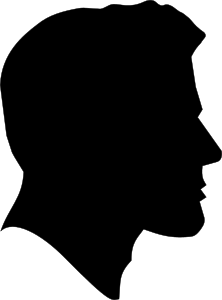 It should come as no secret that I am a proponent of automating the prospect research profile as much as possible. In fact, in my final presidential column for the APRA Wisconsin newsletter, just about a year ago, that was just one of the paths down which I suggested so-called reactive research would need to head. I won’t rehash what I wrote then; you can read it here.
It should come as no secret that I am a proponent of automating the prospect research profile as much as possible. In fact, in my final presidential column for the APRA Wisconsin newsletter, just about a year ago, that was just one of the paths down which I suggested so-called reactive research would need to head. I won’t rehash what I wrote then; you can read it here.
Of course, it was easy then for me to extol automation. For one thing, it had been over a decade since I had actually typed a profile in a Word template. For another, I was a member of one of Wisconsin’s largest prospect research teams, and had easy access to our database, and several profile report formats, from work or from home.
Now that I am consulting, things are very different. I am still not typing profiles in Word templates, but it is something I consider a possibility, now that more of my work is done remotely and without direct database access. But when I am asked for recommendations, I always try first to find a database solution.
One of my current clients, an independent school, uses The Raiser’s Edge, and had already created a Word merge to pull some individual prospect data – gift summaries, children, contact information, etc. – into a Word document. They didn’t call this a profile, and the task they wanted my help with was in gathering biographic and professional information on each prospect into a brief paragraph which they could type into their Word document. I immediately thought we should put this background information into a Note in The Raiser’s Edge and to add that Note type to their merge template. Creating this new Note type accomplished two things. One, the information was easily retrieved into their prospect document. Two, it was captured in the database to refer to in the future. Best of all, it was easy to add the new Note into the merge file, and even easier to create the new note type.
Fast forward a month or two, and this client now wanted a way to codify foundation interests and to identify potential donors to new capital and programming initiatives. Using the Philanthropic Interests table on the Prospect tab in The Raiser’s Edge was the easy part. It didn’t even take us that long to come up with a list of about 20 different interest areas we’d like to track and be able to query.
But how to capture nonprofit board service, volunteer roles, and gifts to other organizations? Well the Prospect tab of The Raiser’s Edge has a Gifts to Other Organizations table, and my client had already populated it with information from past screenings and data appends. One look at how that table structures data, though, and we could see it would not be our answer this time. For one thing, there isn’t an easy way to enter the dollar ranges found most often on nonprofit annual reports. Perhaps most importantly, though, the Gifts to Other Organizations table does not have a way to visually and strategically connect giving patterns to things like board service or a spouse’s volunteering. A simple Note can do all of that, and can be formatted to export easily into a Word merge or a Crystal Report.
Our solution this time was to create two more Note types. A Philanthropic Note was used to document board and volunteer service, and significant gifts (generally gifts above $1,000). And a Foundation Note was used to capture basic Form 990 information including assets, gifts received and grants paid, a list of directors and officers, and a brief list of the largest grants made. Both of these notes were added to their existing Word merge template, along with the background information note, to form a simple and easily editable, profile.
Each note in The Raiser’s Edge has a Description field, and with our Background, Philanthropic, and Foundation Notes we used this Description field to track the date when the information was last updated. Now, before running a profile report, anyone can quickly see how stale the information might be, and what they might need to refresh.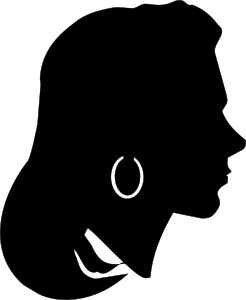
Once upon a time, a profile may have been a catalog of everything we knew about the prospect. More often today, a profile is strategically designed for a specific purpose and context. Often a profile may not be the only way to answer a question, or it may not be the best way. Each of these philosophies and situations could be satisfied with either a typed document or a database report. Some might even be happy with an email. But I bet they would all agree that if something is in the profile it should also be in the database. Indeed, the profile template should serve to remind us of the categories of information we need to capture and verify, just as a research checklist reminds us to leave no stone unturned. And when profile information is in the database, it can also be used to create prospect pools, or to do data mining or modeling, or simply to help those who follow you understand your prospects as well as you do.
